What are the tricks in an Android phone?
- 06.04.23
- 129
- 0
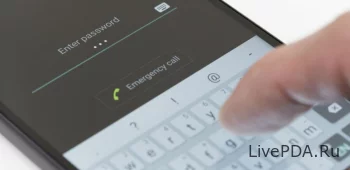
And here are the tricks of Android phones, with which you will learn something new. Here are some tricks that can be used on Android phones:
- Clearing the application cache to free up space on the device and speed up the work of applications.
- Using the modeDo not disturb to temporarily disable notifications and messages important when busy or during rest.
- Using voice assistants such as Google Assistant to control your phone, for example, reading messages, setting reminders, etc.
- Using built-in security features such as a fingerprint scanner or face unlock to protect personal data.
- Using the functionSleeping applications to automatically turn off inactive applications and save battery power.
- Using the battery saver mode to extend the phones working time, especially in critical situations.
- Installation of custom wallpapers, ringtones and other interface elements for individuality and ease of use.
- Using the functionDouble tap on the screen to quickly unlock the phone or launch a specific application.
- Using the functionSplit screen to display two applications on the screen at the same time and increase productivity.
- Use customizable gestures and voice control commands for quick access to phone applications and functions.
All tricks on Android you can apply on your own phone, and if you dont know how, write in the comments and we will definitely answer you!
The minimum comment length is 10 characters. Comments are moderated!
