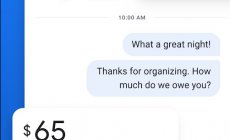How do I use Google Pay? APK

- Price:Free
- Android Version:5.0
- Link to Google Play:open
Google Pay – youve probably heard or seen in stores that some people pay for purchases not with a card or cash, but with a phone. That is, they put the phone to the money receiving device, so this is possible through the Google Pay application for Android and a phone with NFC!
This application is the easiest way to keep statistics of your expenses in one application, because due to the fact that several debit or credit cards can be linked to the application at once, it is possible to track the full statistics of earnings and spending money for a certain month.
What else is possible with Google Pay on Android:
- It is safe to transfer money to friends and relatives;
- Pay in real stores using your phone;
- Pay in online stores using Google Pay (for this, the store must have this option available).
- The full history of payments between you and the person with whom you performed the transaction is stored and available only to you.
- Access to the map, which indicates where in the vicinity you can pay with Google Pay;
- Payment in transport, now you do not need to carry small change and count pennies in a, so, not convenient bus.
- All cashback systems and other loyalty programs that are on the cards are saved.
How do I pay in the store by phone?
- You must have a phone with an NFC chip;
- The installed Google Pay program;
- Linked card to Google Pay with contactless payment support.
Here are basically three conditions that you must meet to pay wherever Google Pay is available. To pay for a purchase, it is enough to attach the phone to the payment device and the payment will take place in the same second.
Important: if you have several cards linked to the application, then you need to set one by default, or choose the one you want to pay with each time before paying.
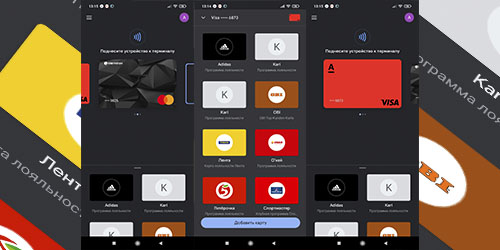
My friends who do not use this type of payment yet often ask me do I need the Internet for contactless payment via Google Pay on Android? The answer is no, you dont need!
The most important advantage of Google Pay:
The most important advantage of the Google Pay program is that you can link all bonus cards such as Pyaterochka, Adidas, Sportmaster, Lenta, Obi, Kari, M-Video and so on to it. Now its unnecessary to carry all this pile of plastic in your wallet!
Security:As for protection, because your device can fall into the wrong hands, everything is secure here. You can set a password, fingerprint, PIN, face recognition - only you can make the payment. All your personal information is completely safe. You can download this program from our website or the official Google Play at the links below.