How to download .apk files from our website
- 27.10.22
- 8 631
- 0
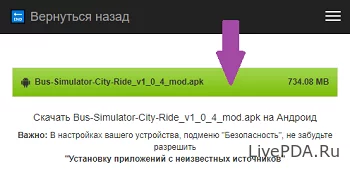
Cant download the game from our website? Its very simple!
Select the Android game that you want to download, go to the full news/game card. At the very bottom of the card, find the following link to the download page (as shown in the photo below):
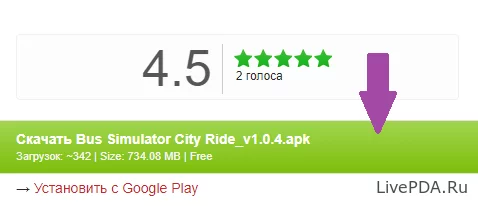
An arrow is drawn in purple, which points to the green link thatneeds to be followed.
Next, on the file selection page, you need to choose what to download – it can be a mod, the original file, cache and other necessary files for the game (select the desired file and click on blue link):
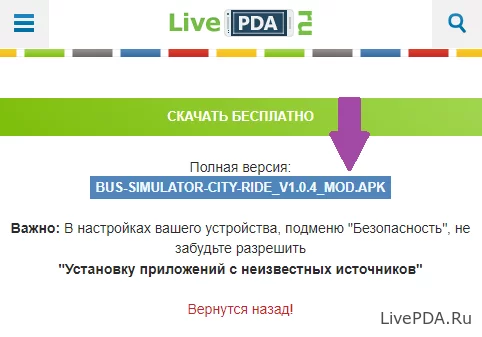
After that, you will be redirected to our server with files (files.livepda.ru ) where to set off just click on the download link, after which you will be informed about it on the link ( The download has started...) and you will download.
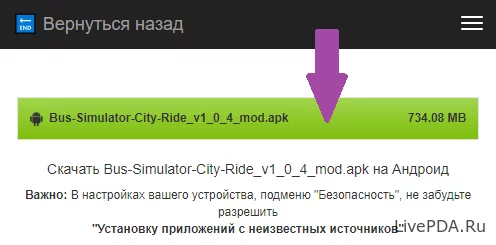
We hope now you will not have problems downloading files from our site, we try very hard and add new files every day, as well as update them as much as possible.
We will be grateful if you tell your friends about our site.
