Types of cache for games
- 16.04.15
- 22 393
- 0
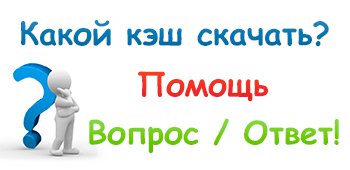
So, in this article we will talk about which cache to download for the game since many people have no idea what type of video processor is on their Android device.
At the moment, there are already quite a lot of different video processors, such as Mali, Adreno, PowerVR, Tegra, 2, 3 and others. It is quite simple to find out which one you have, you just need to download from our website and install the program Quadrant Standard Edition!
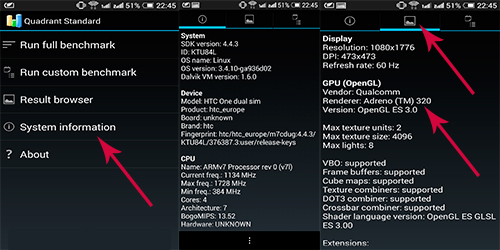
After you download and install the program on your device running the operating system Android whether it is a smartphone or a tablet, you need to select the item in the menu "System Information " translates as (System Information).
After switching to this menu item, a tab with an inverted exclamation mark icon will open in front of you. This tab displays information about the CPU, Device, and various other information, such as clock purity, firmware, architecture, and the number of cores. There is a lot of useful information here, but it does not give us the necessary information.
In order to find out the cherished information, you need to go to the tab with a miniature picture and then you will see the title with the inscription GPU (oPenGP) under which something will be written Renderer: Adreno, as can be seen from the photo from my phone and this means that the type of my video processor is Adreno. That's all in general, now you know how easy it is to find out information about your video processor in a couple of actions.
It is worth noting that with the help of this program, you can learn a lot of useful things including screen resolutions and, among other things, test your device for performance.
