Applications for phones and gadgets

On June 12, the long—awaited release of the Mini Warriors Reborn mobile game took place, an updated version of the popular Mini

Fans of the legendary turn-based strategy game Sid Meier's Civilization VI on Android are waiting for a significant event.

The developers of the Chinese version of the exciting tactical shooter Valorant Mobile have announced the start of registration

Publisher NetEase Games is proud to announce the long-awaited release of the Dunk City Dynasty mobile game.

Fans of the popular Fruit Ninja mobile game are in for a pleasant surprise!

Fans of mobile games are eagerly awaiting the release of Jetpack Joyride Racing from the talented studio Halfbrick.
Recommended




New games
More
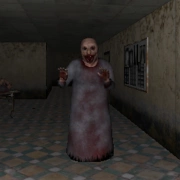
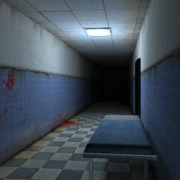

New programs
More
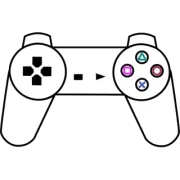




Sports apps
Android apps for free
On the LivePDA.ru portal you can find a large number of various software for mobile devices for every taste. Each visitor will be able to download the software to their phone or tablet through a convenient download and search system.
In the sections of the site you can read articles about tricks on working with smartphones, find out the latest news and download the best phone applications from the list presented. And through the "Order Table" any user will be able to indicate the name of the desired software and wait until the administration downloads it to the portal.








