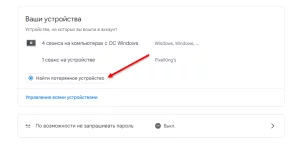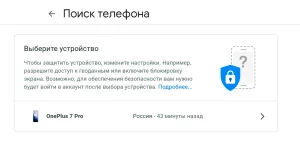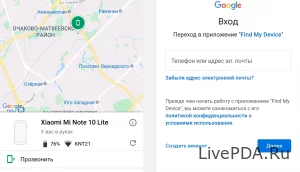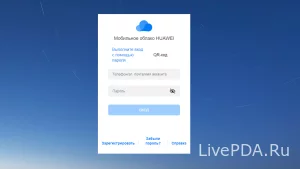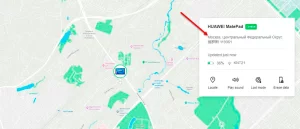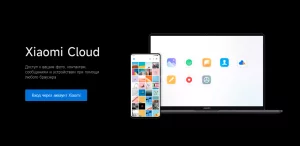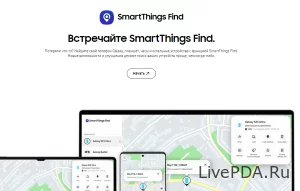How to find a lost android phone
- 31.05.23
- 115
- 0

Social networks are overflowing with messages about the loss or theft of mobile equipment: hundreds of practical ads appear every day in public sites and communities dedicated to some urban rumors and emergencies. And sometimes such publications really help – smartphones, tablets and even fitness bracelets return to the owners.
But how to find a lost Android phone if no one responds to messages on social networks? And is it worth experimenting once again and it is better to contact the police immediately? Its time to figure out the details and figure out how to look for modern novelties.
How to use Google services to search for a smartphone
Google experts recommend starting the search for lost or stolen mobile equipment – for example, smartphones, tablets and even smart watches - using the Find a lost Device function already integrated into the Android operating system, available in the Settings of your personal account in the Security section.
And no one bothers to look at the parameters even from a computer (via a browser) using a Google account. After switching to personal information, the service will ask you what kind of equipment you need to find: the available options will appear at the top of the web page in the form of a list with all the offers.
By selecting a smartphone, tablet or smartwatch and clicking on the icon that appears, an interactive map will immediately appear in the browser, which will display information about the last location of the lost equipment.
The accuracy of the statistics provided largely depends on the terrain (for example, on the distance from telephone towers), and on the landscape, and even on the model of mobile equipment – the newer the phone, the more accurately the signal is transmitted.
In addition to the interactive map, the menu also contains a list of several actions that can either increase the chances of finding a smartphone or tablet, or at least protect confidential information from intruders. But it is recommended to Clean the device only in a critical situation, since after resetting the data, you will not be able to use the interactive map.
Is the equipment found on the map? It is worth using the Ring function: A smartphone or tablet will start playing loud sounds within 3-5 minutes and may increase the chances of detecting a loss. And, by the way, follow the events in real time and without a computer at hand – a similar search system can also be easily downloaded to mobile platforms (for example, friends phones).
How to search for mobile equipment from Huawei
The latest models of smartphones and tablets from Huawei do not support Google services, and therefore it is necessary to search for lost mobile equipment in third–party ways - using a special Mobile Cloud platform. As in the previous case, before you start searching, you need to log in to the site (both phone and mail are suitable), and then go to the map by clicking on the Find Device icon.
Information about the location of a smartphone, tablet or watch will appear on the site with an accuracy of 10-50 meters. In addition to statistics, a list of possible actions will be displayed on the right side of the web page - activation of the Missing mode (it will be possible to display a message with text on the screen of mobile equipment), playback of sounds and clearing information.
How to find smartphones or tablets from Xiaomi
Xiaomi has also launched a proprietary search for mobile devices. The Chinese manufacturer suggests acting according to a scenario similar to Huawei and Google – that is, first log in (you will need Mi Account with a mobile phone number or e-mail), and then switch to an interactive map.
And again, no surprises: smartphones and tablets that have not lost their network connection are called, put into lost mode and completely cleaned, but without losing access to Googles proprietary cloud. The mechanism is quite familiar, but in some situations there are technical problems, and therefore you will have to experiment several times even at the authorization stage.
How to track the location of a Samsung phone
The South Korean manufacturer, like Xiaomi and Huawei, does not interfere with searching not only on Googles website, but also on the pages of a special SmartThings Find service. The procedure is still the same – log in using data from your Samsung account (but in theory, a login with a password from your Google account will also work), view information about mobile equipment, and then switch to an interactive map.
A list of possible actions will appear on the right side of the interface – the Call will start playing loud sounds, the Delete data button will clear both internal and external memory, and using the Lock / Unlock switches there will be a chance to publish text messages directly on the screen or, conversely, hide them.
What to do if the instructions above did not help
If the lost or stolen mobile equipment is turned off and is not displayed on the interactive map either on the Google website or on the pages of branded services prepared by the manufacturer, then the situation is almost hopeless. Sometimes the same smartphones and tablets appear on flea markets or sites with free ads (but even in such cases, the probability of achieving the truth is zero), and sometimes they make their way through the database using the mobile service Where My Droid.
But in 99% of cases, you have to rely only on the help of the police. Before submitting an application, it is advisable to immediately find a box from a smartphone and tablet, a receipt and a warranty card that would confirm the purchase, and at the same time screenshots of the interactive map that was used for searches (even such information can be useful). At the same time, it is advisable to attach information about the mobile phone number, operator and serial number or IMEI to the application (indicated on the box, duplicated on the Google website in the Security section).