How to get root rights for android for Android
- 31.05.23
- 103
- 0
- Settings

And these possibilities are just the tip of the iceberg. With Root rights, owners of Android smartphones and tablets will have a chance to block ads, customize gestures, and even change firmware.
Thousands of ideas will easily take shape and completely change the appearance and content of the operating system. Cant wait to try it? Its time to figure out how to get Root rights to Android and whether its worth experimenting with such things.
Pros and cons of Root access
The rights of the superuser (Root) really open up almost unlimited possibilities – they allow you to customize the appearance of the entire system, erase unnecessary information and carry out comprehensive optimization of all files and folders. But behind many advantages there are also disadvantages – security problems, broken banking services and technical problems. But about everything in order. First, the pros:
- Ad blocking. With Root access, there are rarely problems with ads appearing directly in the operating system (or in the browser and social networks). Third-party services, such as AdAway and AdGuard, will hide any ads and thematically integrate on the same sites or when navigating through the menu.
- Content control. The software pre–installed by the manufacturer (the same Notes, Voice Recorders and third-party stores with entertainment content) takes up too much space on the internal memory and heavily clogs the system - you have to constantly switch between menus and look for a suitable program, which sometimes also repeat.
It would seem that the problem is solved in a few seconds – you just have to look into the Settings and transfer the extra content to the Trash. But not in the case of Android: without Root rights, you will not be able to influence the pre-installed software even if you really want to. - Setting up the OS. Many tweakers do not interfere with completely changing the visual state of the operating system – displaying new information on the quick access toolbar (about the weather, location or current network), hiding unnecessary buttons or changing the location of some gestures and menus. In a few seconds, Android will stop looking like it used to. And all you need is Xposed and a few pre-selected modules.
- Android optimization. Sometimes smartphones and tablets start to lose battery power too quickly and slow down more during operation. Previously, such problems were solved by reinstalling the Android operating system, but with the advent of Root rights and special services like Greenify, such problems became several times less. Its all the fault of the ability to turn off unnecessary background processes, configure Startup and in every possible way affect performance.
- Hacking/Patches. The last reason to use the rights of a superuser is the ability to influence any content using Lucky Patcher. The special assistant works both as ArtMoney (substitutes the necessary numbers) and as a service for cloning applications and disabling ads.
The disadvantages of Root rights are no less: some manufacturers cancel the warranty when interfering with the operating system, and service centers refuse warranty service for mobile devices with modified versions of Android. Periodically, beginners also have difficulties with unlocking or updating the firmware – after several incorrect actions, smartphones and tablets stop responding to commands, and after a reboot they do not turn on.
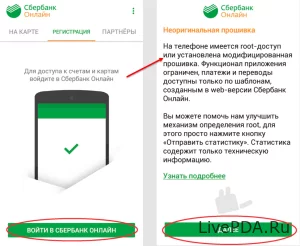 And after obtaining Root rights, security problems associated with the transfer of confidential information to third parties will definitely begin. And where can you go without technical problems waiting for you when working with banking services? The modified firmware eliminates payments and transfers, and also prevents you from fully monitoring the balance and controlling the budget.
And after obtaining Root rights, security problems associated with the transfer of confidential information to third parties will definitely begin. And where can you go without technical problems waiting for you when working with banking services? The modified firmware eliminates payments and transfers, and also prevents you from fully monitoring the balance and controlling the budget.
How to prepare for obtaining Root rights
If the pros outweigh the cons and you really cant do without the superuser mode, then you should prepare before starting any experiments. Firstly, it does not hurt to charge your smartphone or tablet to 100% (interrupting the procedure for obtaining Root rights will lead to firmware damage and problems with the operating system).
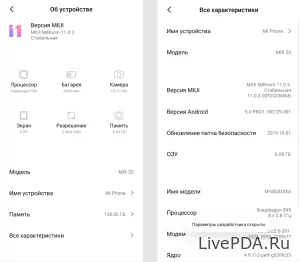 Secondly, software preparation is important: some manufacturers allow Android modification only over the wire, that is, using a computer. Therefore, you should go to the Settings in advance, go to the About the system section, and then click 5-7 times on the Build number menu item. Such preparation will first lead to the appearance of the inscription Developer options unlocked, and after that it will allow you to activate USB Debugging.
Secondly, software preparation is important: some manufacturers allow Android modification only over the wire, that is, using a computer. Therefore, you should go to the Settings in advance, go to the About the system section, and then click 5-7 times on the Build number menu item. Such preparation will first lead to the appearance of the inscription Developer options unlocked, and after that it will allow you to activate USB Debugging.
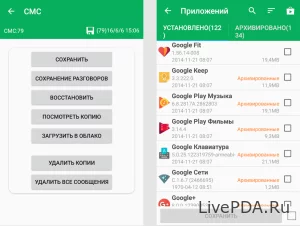 And yet: getting Root rights is a risky undertaking, which often leads to the loss of personal information, including the same entries in the phone book, operating system settings and entertainment content. The best way to protect the system from unpleasant consequences is to use some kind of mobile service to prepare backups. Both Super Backup and MobiDrive Cloud Storage are suitable. All information will be added to the cloud and will be available for download back to your smartphone or tablet after all the experiments.
And yet: getting Root rights is a risky undertaking, which often leads to the loss of personal information, including the same entries in the phone book, operating system settings and entertainment content. The best way to protect the system from unpleasant consequences is to use some kind of mobile service to prepare backups. Both Super Backup and MobiDrive Cloud Storage are suitable. All information will be added to the cloud and will be available for download back to your smartphone or tablet after all the experiments.
How to get Root rights on Android
It is almost impossible to find some kind of universal scenario for obtaining root access on smartphones or tablets from any manufacturers. With the latest updates of the Android operating system and the specific approach of manufacturers to protect the bootloader from any modifications. As a result, in 99% of cases it is necessary to select the appropriate actions manually, but based on the recommendations that often appear on the 4PDA website.
It is not so difficult to present the procedure more precisely with the help of a special instruction that includes several stages:
- You should start by registering on the 4PDA website and searching for a topic dedicated to the required smartphone or tablet model (enter the name to the last letter / digit, otherwise there may be discrepancies in the instructions).
- After that, the moment will come to unlock the bootloader, that is, the Bootloader. As in the previous case, the procedure depends on the manufacturer – there are plenty of nuances on the equipment from Xiaomi, OnePlus or Sony/Samsung. It is often enough to unlock the OEM in the Settings by clicking on the Build number label several times, as at the USB debugging activation stage.
- Next is the installation of TWRP (Team Win Recovery Project). The exact version of the software will have to be selected for a specific smartphone or tablet model. And again, you will need instructions from 4PDA: on the same Xiaomi technology, you cannot do without repeatedly pressing the volume keys, and Samsung has completely different buttons.
- The last step is to download Magisk from GitHub directly to your smartphone (via cable). After preparation, you will need to restart the loader (by holding down the keys/buttons) and select Install in the menu that appears. Among the available offers, you will only need Magisk, with which Root rights are granted.
Dont have time to figure out the details? Theoretically, the problem is solved with the help of third-party software that instantly (but not in all cases) assigns Root rights to the system. Framaroot, Universal Root, and Kingo Root, which is still popular, cope with similar tasks. But the process with third–party software is not ideal - it often leads to errors and downloads of third-party content that can affect the operation of the operating system. Therefore, it is worth using the recommendations of c 4PDA directly.

