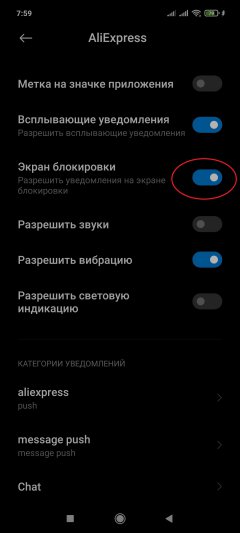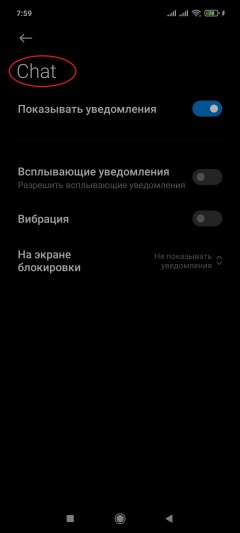Setting up a gadget
- 12.02.21
- 967
- 0
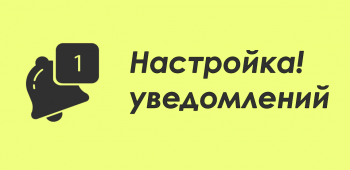
Did you know that you can customize each specific notification from applications at your discretion? Set up a ringtone (aka sound, melody), vibration signal absolutely every element of an application can be configured in the settings without an additional application.
For sure, many people are tormented by advertising notifications in the top curtain of Android from various applications, especially from stores with all sorts of promotions like block notifications we have already written, but perhaps this does not suit you, and in order not to completely lose notifications, you can configure them as it will be convenient for you.
How to set up a notification:
To configure notifications, just go to settings and follow the instructions below.
- Go to the menu;
- Log in to the settings;
- Go to the notifications section;
- Select the desired application.
As an experiment, we will have AliExpress, as can be seen in the photo, the application gives us quite a lot of customization options, namely:
- Enable or disable the label on the application shortcut;
- On/Off pop-up notification;
- Whether or not to show notifications on the lock screen;
- Whether to use the network indication or not.
Depending on the application, the items chat, private messages will be available, which can also be configured separately. That is, if there is a chat with sellers in the AliExpress application, then these notifications can be left on and others turned off.
What will you get thanks to the notification settings:
For example, if you are bothered by sounds from an application that often receives notifications, but you do not want to miss them, but only watch the important things, then you can mute and it will no longer bother you for nothing, this also applies to vibration signal. A similar situation can be imagined with a chat inside the application itself, when you do not want to receive promotional offers, then you can disable them, but chat with the seller of the product, for example, not, since there may be important information there.
Everything is quite relative and individual for each person, someone will disable everything, and someone will go deeper into the settings and configure the applications the way they need. Try it and you will definitely succeed.