How to watch Movies and TV for free on Android 2021
- 08.08.21
- 6 547
- 0
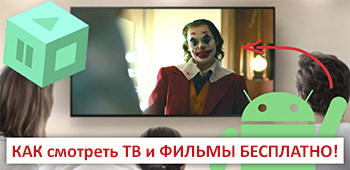
I know that many people have long given up on watching TV and only watch movies via the Internet or YouTube. But there are times when you need to watch a particular channel, but there is nowhere. For example, on Discovery, National Geographic , they show quite normal programs that you can watch.
How to watch IPTV for free on Android:

To watch TV on Android no special settings or anything else are required all you have to do is download one free application IPTV and find a free file with a list of channels in the format . m3u. These files can be easily found on the Internet for free on the request "free IPTV playlists", but there is one problem the lists of channels that are in free. m3u are often blocked and it becomes impossible to watch without frequent updating of the playlist.
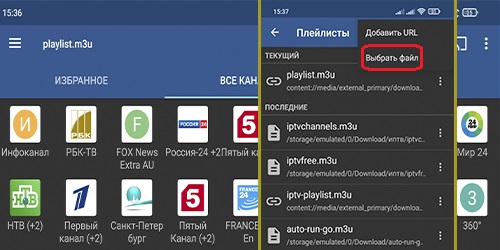
How to watch 1000 TV channels for$ 1 per month:
I want to present you an excellent offer that I myself recently found on the Internet. This is a project ilook where you can buy a playlist for just 1$ or about 75 rubles for a month and watch not 180 channels as it is usually given in a bundle of home Internet with interactive TV, but a whole 1000 channels divided into categories movies, news, educational, children's, sports, 4k, adults and others.
Registration: download. m3u-playlist.
After registration, you will be able to download this file to do this, go to menu & gt; playlist & gt; download select the format " . m3u Playlist" and click " download".
After successfully registering and downloading the file, you must upload it to the IPTV program for this you must already have it installed. In the program, you need to go to the menu > more and then click on the "cross " to select a file and thereby download the playlist.
After adding it, you can filter the channels as there are a lot of them, and you will not watch all of them anyway. To do this, you need to select the desired channel, hold your finger on the icon and add to favorites, all now all your channels will be in the "favorites" section.
How to watch movies and TV series on Android for free:
There are a huge number of programs for movies and TV series online as paid ones, which we wrote about in the article Top 5 TV programs for watching TV , and free.
Today we will analyze a FREE program for watching a new movie right on your phone. And this program is called HD VideoBox Pro for Android and for Android TV consoles.
Customization: after installation, if you do not see a tab with "video "on the movie pages, then go to settings, select" video" and check the box "search for video files"!
You don't need anything else in the trailer to view online, but you can download the VIMU or MX Player to improve the image. Personally, I use the standard MI.
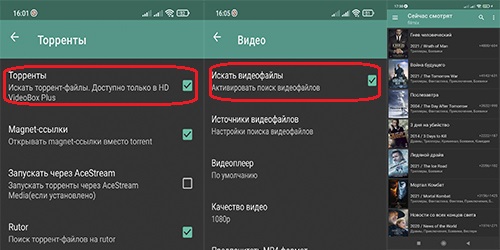
It is also worth highlighting the fact that ONLINE MOVIES weigh little and the picture quality may not be enough if you broadcast videos on TV. To view it in maximum quality, I advise you to download the program TorrServe is a torrent server.
How to use it: to download and immediately watch torrents in the HD VideoBox Pro application, it is enough to perform several actions:
- In the TorrServe settings, set the default video player and update the program;
- In the settings of HD VideoBox Pro, in the "Torrents" section, put a check mark on enable.
- Launch TorrServe, and then HD VideoBox Pro. Select a movie to watch and click on the "Torrents" menu at the top to select the desired file,
- start viewing via TorrServe and the player you selected.
That's what I use and advise you too, everything is free and everything works! If you know more convenient options for watching TV and movies on Android, not counting viewing on websites through a browser, then you can share your options in the comments.
